* Note that Badging is an optional, paid-for module that may not be available in your system.
You can scan a responder's badge to get instant access to his or her profile details. The scan icon is available to the right of the search bar at the top of any page in your system. Using this scan icon searches the entire system, not just a specific location roster.
![]()
You can also scan a responder's badge on the Time & Attendance page using the Scan button in the upper right corner of the page.
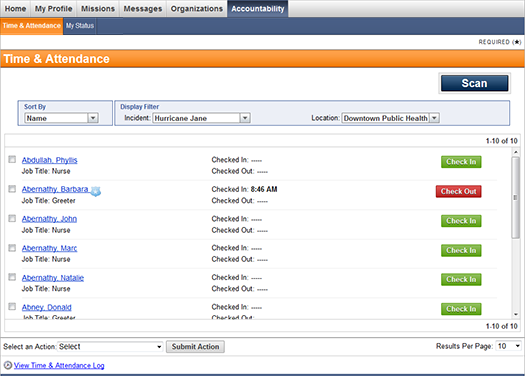
Scanning a responder's badge on the Time & Attendance page allows you to:
● Instantly find the responder on a location roster. Note that, unlike the scan icon feature, using this option limits search results only to responders assigned to the location roster you currently have selected.
● Check the responder in or out of a location. Scanning a responder's badge opens his or her User Quick View window that displays the responder's basic profile details as well as the Check In/Out button.
● Validate the responder's badge status. The User Quick View window shows the status of the responder's badge along with its issue and expiration dates.
● Change the responder's deployment status or job status in the User Quick View window.