To check responders in or out at a location
1. Go to Accountability: Time & Attendance. The following page opens.
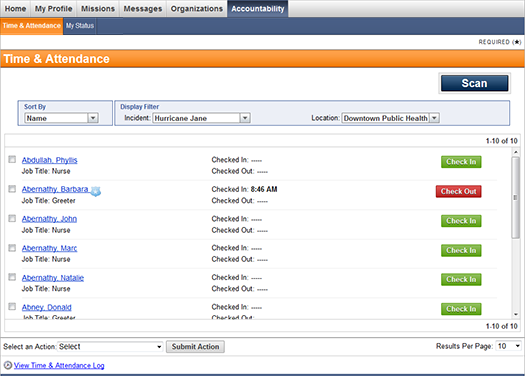
2. Using Display Filter, select the desired incident and location.
3. Click the Check In or Check Out button corresponding to each responder you want to update.
Note: If you are assigned to an incident as a responder, you can check yourself in and out.