Important: An administrator may have disabled self-check in/out for certain locations. If so, an on-scene officer will check you in and out.
To check in to an incident
1. Go to Accountability: My Status. The following page opens.
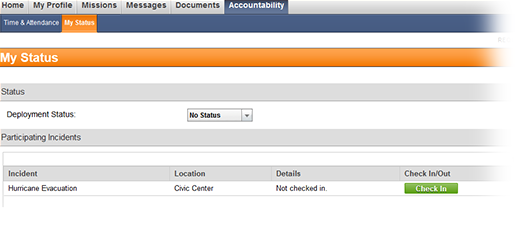
2. Click Check In next to the corresponding incident under the Participating Incidents section.
To check out of an incident
1. Go to Accountability: My Status.
2. Click Check Out next to the corresponding incident under the Participating Incidents section.