* Note: You may not have the appropriate permissions to perform this task.
To add incident permissions
1. Go to Accountability: Incidents. The Incident Dashboard opens.
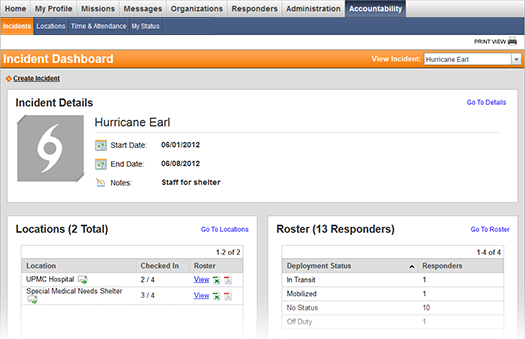
2. Click the Edit Details link.
3. Click the Permissions side tab. The following page opens.
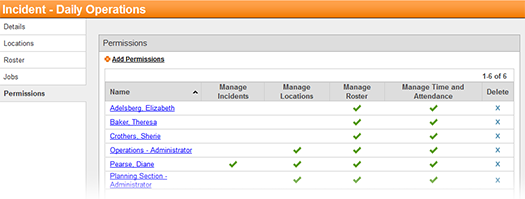
4. Click the Add Permissions link in the upper left. The Search Center window opens.
5. Select an option at the top to search for responders, administrators, groups, organizations, or access levels.
Note: If you choose Organization or Access Level, skip to step 7.
6. Enter a search term, then click Search.
7. Select the appropriate items from the list.
8. Click Save and Choose Permissions. The following page opens.

9. Select the permission check boxes to grant the desired permissions.
10. Click Save.