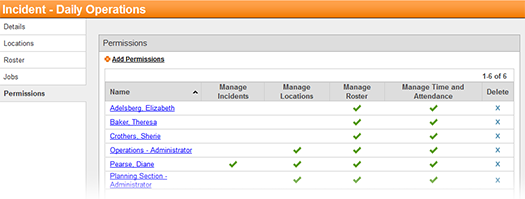There are four permission settings that allow you to manage different aspects of an incident:
● Manage Incident - Enables you to edit incident details and create new incidents.
● Manage Locations - Gives you the ability to create, edit, and delete incident locations.
● Manage Roster - Lets you add responders to and remove them from an incident and location rosters.
● Manage Time and Attendance - Gives you the ability to check responders in and out of an incident.
By assigning these permissions to users in your system, you enable them to perform different actions on the incident. You can assign permissions to individual responders, administrators, groups of responders, organizations, and access levels. Incident creators have all four permissions by default.
Important: The ability to delete permissions is available only to System Coordinators. System Coordinators are also automatically given all of the permissions for all incidents.
When you create an incident, you can assign organizations to it. The administrators of these organizations are given the Manage Locations, Manage Roster, and Manage Time and Attendance permissions. This enables them to add locations, build rosters, and check in responders without modifying incident details.
After the incident has been created, you can modify the permissions of incident participants using the Permissions side tab.